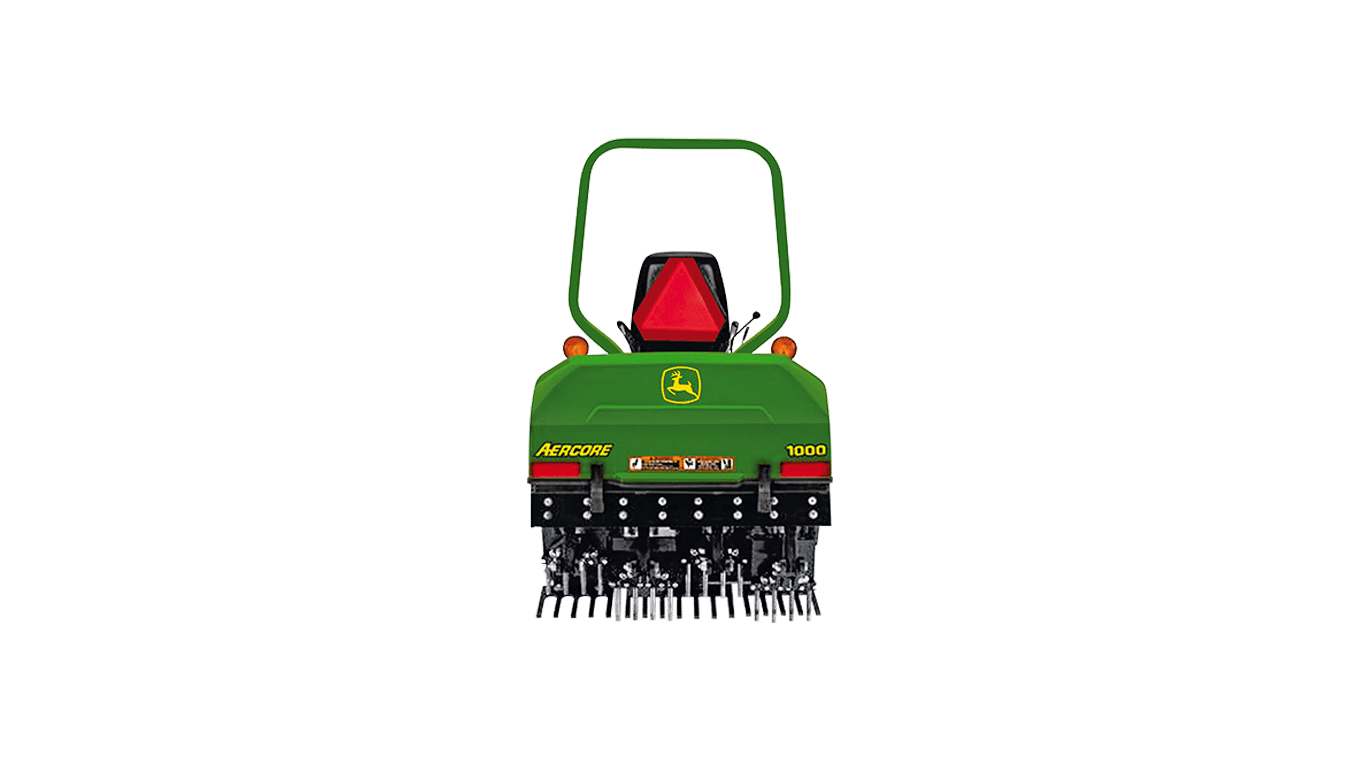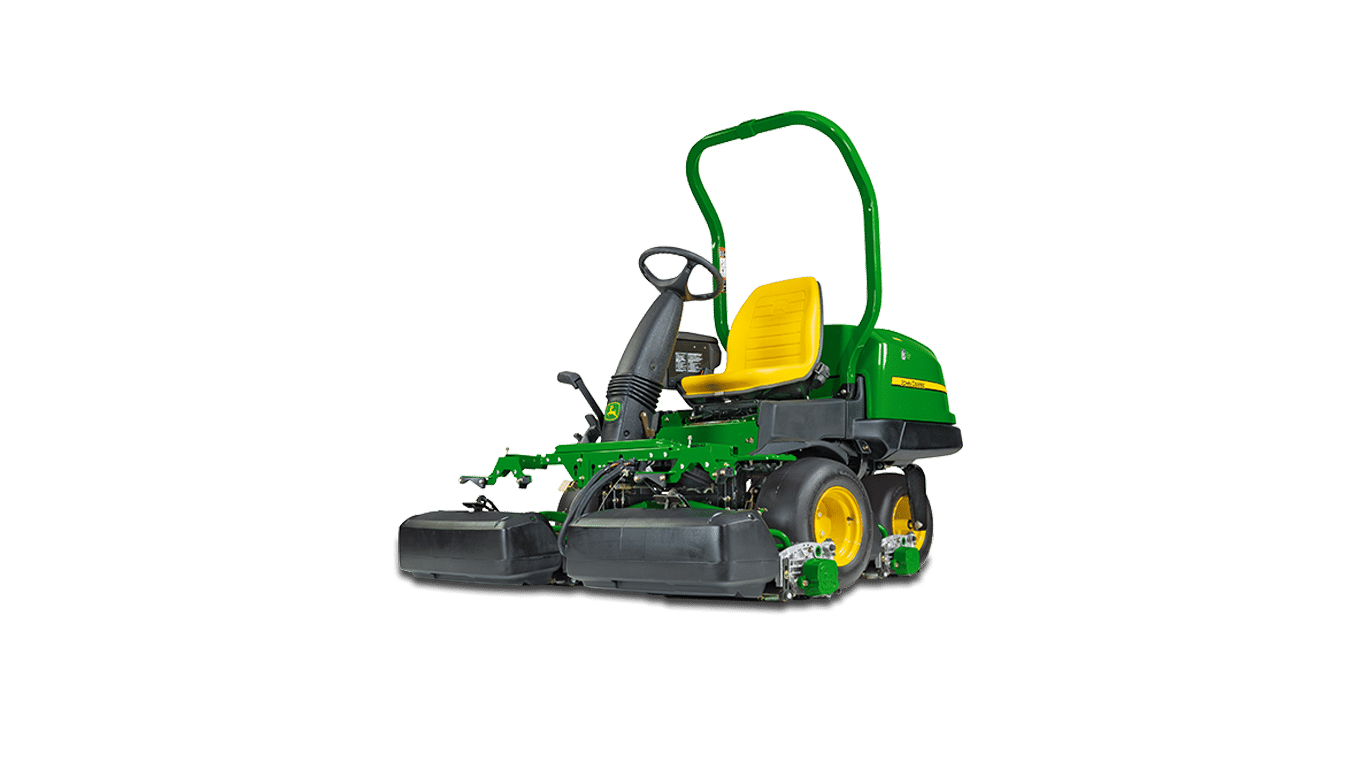4640 Universal Display
- Improved operating experience for older John Deere tractors and mixed fleets
- Enhanced data merging capabilities deliver more on-board and off-board flexibility
- Improved data capture and collection capabilities – providing more accurate Section Control performance and documentation
- Precisely apply multiple products simultaneously with individual coverage maps and application points
The Generation 4 CommandCenter Premium Activation allows you to have a single display in the cab that controls not only the machine functions but also has precision ag capabilities. In addition to running AutoTrac™ precision guidance, you can now document seed and fertiliser, control row unit or boom section shut-offs with Section Control.
Features
Get started easier with John Deere precision ag and the 4640 Universal Display
The 4640 Universal Display ships from the factory with these three features included in the display purchase so that you can easily take the first steps on your precision ag journey:
- AutoTrac™ guidance
- Documentation
- Data Sync
Combine the display with a StarFire™ Receiver, and you are ready to get started with automated guidance by creating maps showing work completed and, if you have JDLink™, wirelessly sending your data to the John Deere Operations Center. When you are ready to do even more, add the 4640 Premium Subscription or the 4640 Automation Subscription for more advanced precision ag applications.
Take advantage of the 4640 Universal Display, designed for efficiency
The 4640 Universal Display allows you to bring your operation to the next level of efficiency through the following features:
- Enhanced data merging functionalities to increase on-board/off-board flexibility
- Improved data capturing capabilities to more precisely map and operate section control
- Precisely apply multiple products simultaneously with individual coverage maps and application points
- Improved Gen 4 applications such as AutoTrac™ assisted steering system, Section Control, and documentation increase producer profitability all with a moveable display experience.
Dual display
John Deere 4640 Universal Display may be configured to run with GreenStar 3 and Gen 4 CommandCenter displays on machines approved in the machine compatibility section. An additional extended monitor is also compatible with the 4640 Universal Display.
Remotely view machine information with Remote Display Access (RDA)
It is imperative that your equipment keeps running productively and that you are enabled to provide remote support to improve the quality and efficiency of work while saving time and money. RDA enables you to get help with machine settings or identify a problem and receive assistance in navigating through the steps needed to resolve the issue.
Value of RDA:
- Improved confidence in precision farming applications for all operators
- Increased productivity with quicker problem resolution
- Improved service from John Deere dealer and support personnel
- Increased profitability by keeping equipment moving
- Reduced labour and travel costs.
Reduce the risk of data loss by wirelessly sending and receiving data
Gen 4 applications and subscriptions allow data to be transferred from the display to the John Deere Operations Center for job reporting and analysis using Wireless Data Transfer (WDT) or Data Sync.
- With WDT, you can manually send data to the John Deere Operations Center for review.
- Data Sync automatically sends your data to the Operations Center every 30 seconds, avoiding the need for manually exporting the data.
Through the John Deere Operations Center, you are in control and can easily share files with a John Deere dealer and other trusted advisers.
Enable tractor-implement communication through AEF ISOBUS TC-SC compatibility
An easy plug and play between implements, displays, tractors, and other products is required today in daily business. This is why within agriculture and forestry, an industry standard, ISOBUS, is used for communication between these products.
Gen 4 CommandCenter and Gen 4 Universal Displays support the following ISOBUS features:
- 4600/4200 CommandCenter and 4640/4240 Universal Display:
- Universal Terminal (UT)
- Task Controller Section Control (TC-SC)
- Task Controller Basic (TC-Bas)
- Task Controller geo-based (TC-Geo)
- Auxiliary Control (AUX-N)
Activate Gen 4 display software remotely
Over-the-air activations were enabled with the 18-1 software update to the Gen 4 displays. With that software update or newer, a John Deere dealer can send activations to a Gen 4 display without leaving the office. Over-the-air activations also eliminate the need to manually enter long activation codes like was done previously. This also eliminates multiple trips between the cab and the farm office to enter codes and verify completion.

 MyDealer:
MyDealer: