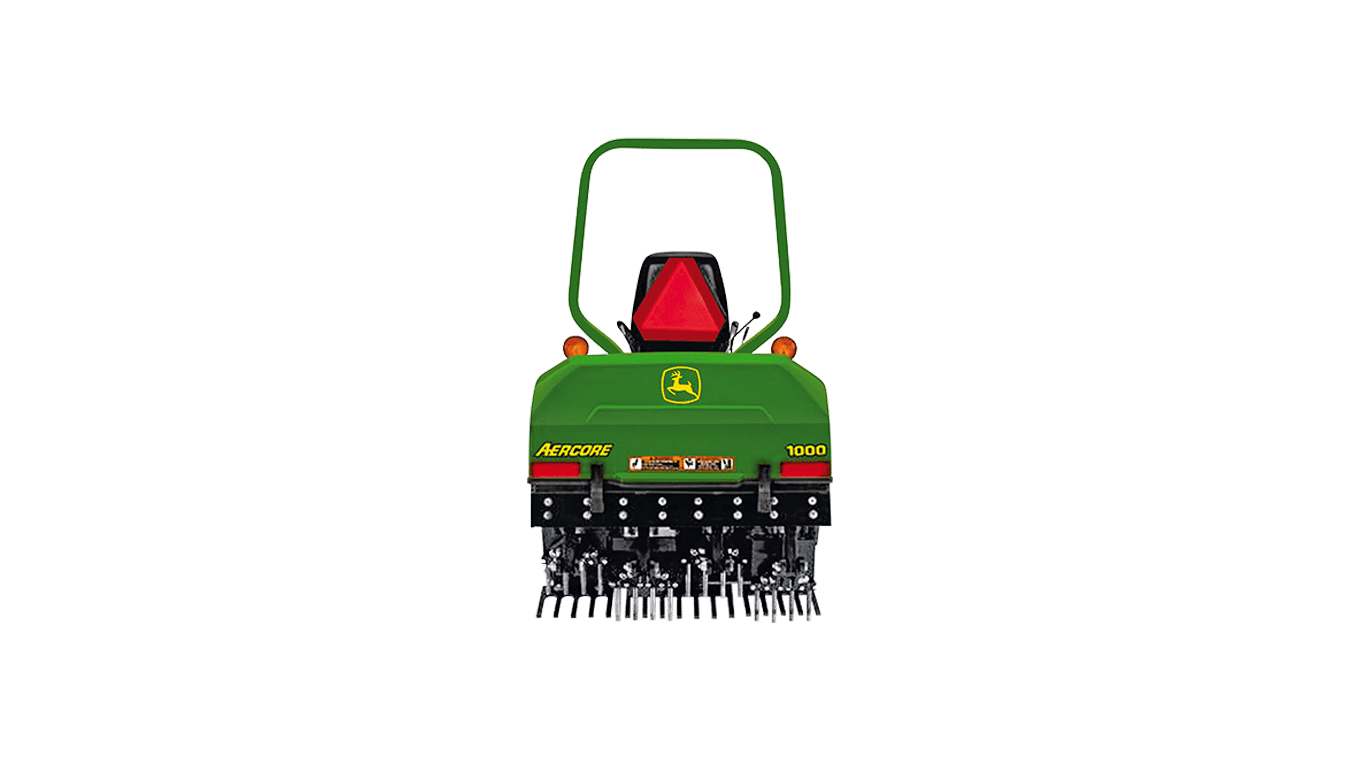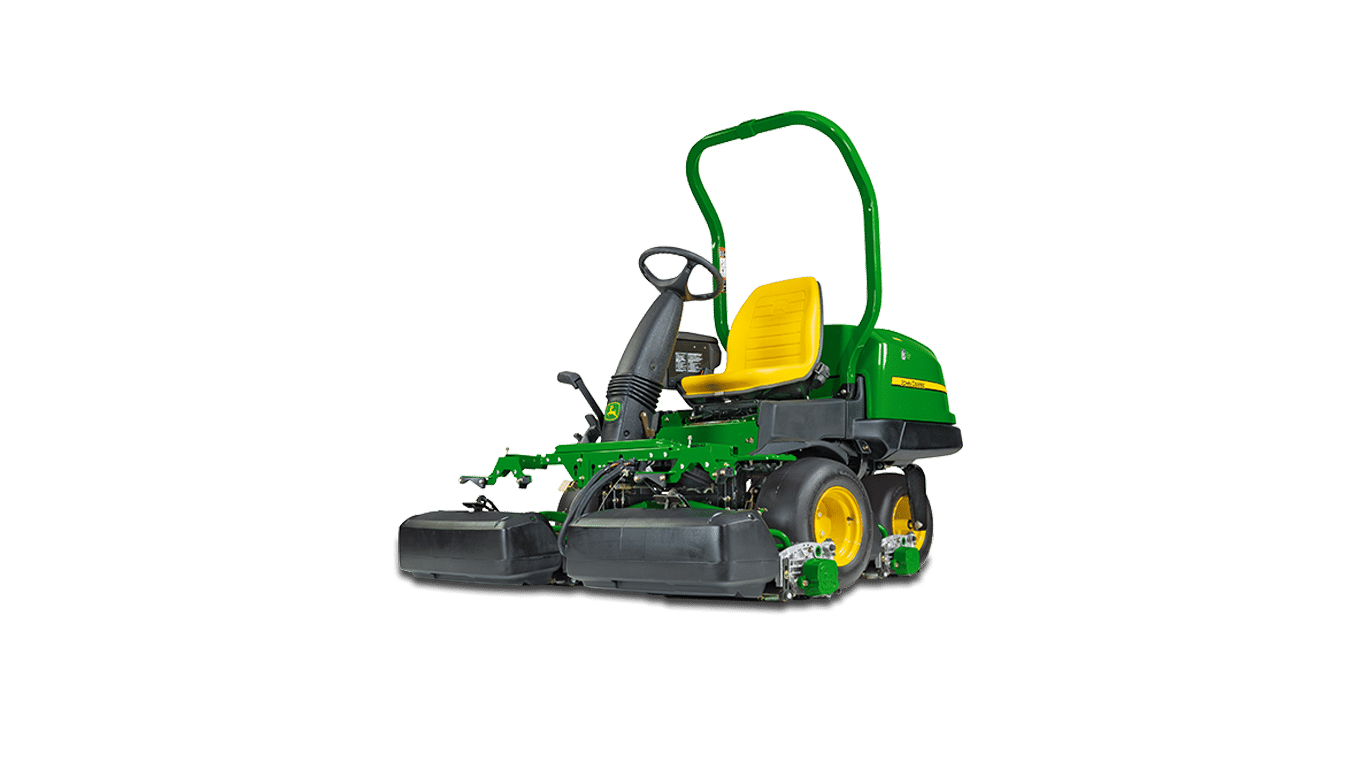Windrower
- Integrated AutoTrac™ delivers faster cutting speeds while maintaining crop quality.
- Constant header speed allows you to set and maintain the best header speed for the crop and conditions, regardless of ground or engine speed.
- The W260 is JDLink™ enabled. You or your dealer can remotely monitor the machine to ensure optimal operation and keep tabs on routine maintenance.
Features
Flexible cab options
The W200 Series Self-Propelled Windrowers feature the largest cab in their class, designed to maximise operator comfort and machine productivity for long harvest days. The W200 Series’ four distinct cab options provide flexibility in matching the right features for every operation.
Better visibility means better harvesting
Forward visibility
Forward visibility is unequaled with the W200 Series Windrower cab. A large, wide-angle front windshield and cab-centered operator seat provide an unobstructed panoramic perspective from side-to-side and top-to-bottom. Operators can quickly scan the work area without having to look around cab obstructions.
Side-to-side visibility
Custom-shaped left- and right-windows and narrow cab cornerposts provide nearly 180 degrees of visibility scan in order to monitor all sizes of headers in the field and on the road.
Tinted rear window
Standard on all cab options, the 12-percent luminous transmittance (LT) tinted rear window reduces glare and reflection on cab controls, displays, and adjacent windows and helps to regulate cab temperature.
Optimise machine settings with CommandARM™ controls and CommandCenter™ Display
The CommandARM provides the operator with unmatched control of the windrower and platform. Controls are designed and positioned to enhance operator ergonomics and are easy to locate and use. Operators will appreciate the common look and feel of these control consoles in the windrowers, which are similar to the design used in John Deere tractors and combines.
Adjustment of the CommandARM meets the needs of every operator; it adjusts at an angle, fore and aft, and up and down for precise operator comfort.
GreenStar 3 CommandCenter Display
The GreenStar 3 CommandCenter Display is the central information system on all W200 Series Self-Propelled Windrowers.
Based on the choice of cab package, the W200 Series come with either an 18-cm (7-in.) display available in a touchscreen or non-touchscreen configuration or a 26-cm (10-in.) touchscreen display.
Efficient cooling packages control engine and oil temperatures
The W200 Series features several improvements over previous designs to keep the engine operating at optimal levels and improving engine life. Design features include:
- Increased screen area of 19 percent provides more air flow through the cooling package than previous models.
- Smooth, rounded path inside the wand and ducts keeps debris from slowing and plugging.
- Air lab engineered and field-tested ducting sized for air velocity and continual removal of debris.
- Wand backer plate helps stop debris from being sucked against the screen from the cooling fan for better cleaning performance.
- Cool air intake draws air from above chassis minimizing debris intake to cooling package.
- Stamped metal rear screen provides easier cleaning.
- Air-conditioner condenser and oil cooler assembly swing out for easy serviceability and cleaning.
Heavy-duty drive pumps and final drives provide power for any terrain
Heavy-duty drive pumps
The W200 Series Self-Propelled Windrowers feature heavy-duty Sauer-Danfoss® drive pumps, providing flow to larger, heavy-duty, bent axis wheel drive motors for increased power and higher ground speeds in the field and transport operating range. The pumps and wheel motor housings are made of heavy-duty cast iron for quiet and reliable operation.
Increased engine horsepower, heavy-duty drive pumps, and wheel motors create:
- More available ground torque for better management of hilly terrain
- Easier loading of the windrower onto the trailer for transport
- Provides increased reliability of the hydrostatic components.
Smoother ride and better control with IntelliAxle™ steer assist
The industry-exclusive, rear-wheel steer assist system provides added control to the windrowers, enabling higher cutting and transport speeds.
IntelliAxle steer assist also has independent rear suspension, smoothing out the roughest field and road conditions and decreasing operator fatigue during long days in the field.
- Independent rear suspension
- Rear-wheel steer assist
Maximise productivity with integrated AutoTrac™ assisted steering system
The W200 Series Self-Propelled Windrowers exhibit the industry’s first fully-integrated AutoTrac steering system without the use of electrohydraulic pumps or universal type add-ons. The completely redesigned steering system features the industry’s only steering design, utilising multiple steering systems to maximise controllability.
Operators will notice the increased accuracy and controllability of integrated AutoTrac compared to the previous AutoTrac Universal system on the R450 and 4995 Windrowers or older models. Additionally, this increased accuracy and controllability allows for faster operating speeds. Integrated AutoTrac on the W200 Series can run up to 27.4 km/h (17 mph) if conditions allow.
Improved cut quality with independent platform float suspension
Uneven cutting surfaces such as irrigation berms and pivot wheel tracks make for challenging cutting. The W200 Series Windrowers feature independent platform float suspension to improve cut quality on non level cutting surfaces and deliver improved performance.
Improved flotation on non-level surface
Adjusting the float suspension independently allows the platform to ride on the raised surface with proper flotation, reducing gouging and dirt buildup on platform. Less dirt buildup means increased uptime and less dirt in the windrow, delivering higher quality hay and forage.
Quick, simple adjustment
Adjusting the float pressure can be done quickly and easily right from the multi-function control handle. Simply tap the left quad function to select the left, center (left and right simultaneously), or right float pressure adjustment. Increasing or decreasing float pressure can be done with the left quad or from the GreenStar 3 CommandCenter™ display.

 MyDealer:
MyDealer: